In 3D printing, wall thickness refers to the distance between one surface of your model and its opposite sheer surface. Wall thickness is defined as the minimum thickness your model should have at any time. It’s important that every surface of your 3D model has been assigned a wall thickness.
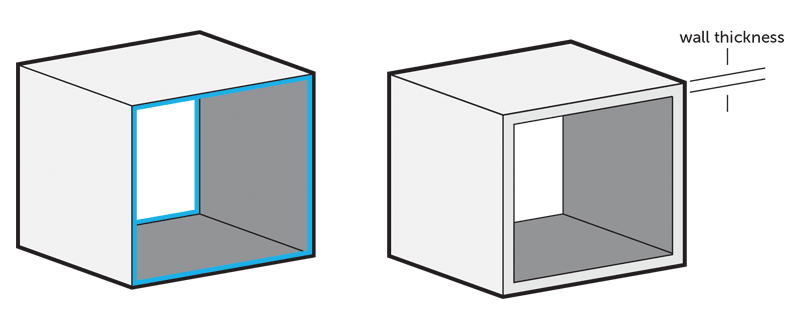
In the uploaded models section of your profile, you can perform a wall thickness analysis. This tool indicates which areas of your model are sufficiently thick, and which might be too thin, to print. When everything is light blue, you’re good to go. If some parts are too fragile and do not respect the minimum thickness, they will be shown in dark blue, or in yellow if they are unprintable.
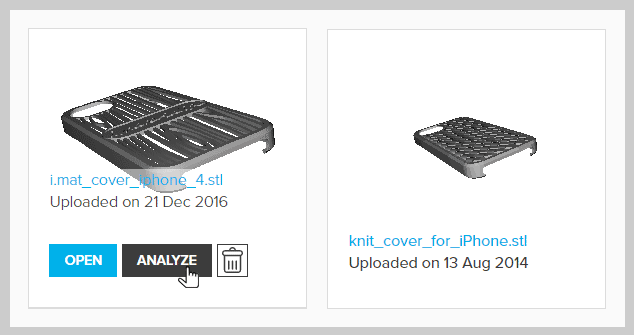
How to Interpret the Results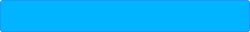
Light blue indicates that the wall thickness is sufficient for the chosen material. To ensure you achieve the desired outcome for embossed and engraved details, we advise you to consult the “Embossed and Engraved Details” section of the design guide for the material considered.

Dark blue indicates that the wall thickness is not optimal for the chosen material. There is an increased risk for loss of detail/features, rounded edges or even parts breaking off. We advise you to check this area and increase the wall thickness if necessary.

Yellow indicates that the wall thickness is insufficient for the chosen material. There is a high risk for loss of detail/features, rounded edges or even parts breaking off. We advise you to increase the wall thickness.
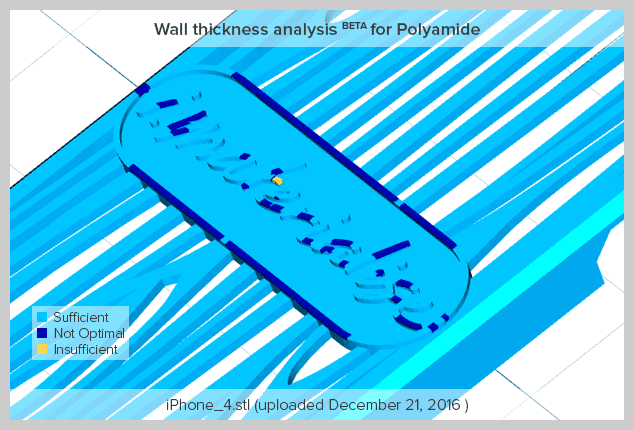
The wall thickness analysis tool is still in beta. If the results are not satisfactory, one of our support engineers will manually check the results and get in touch with you in case you need to modify something about your design.