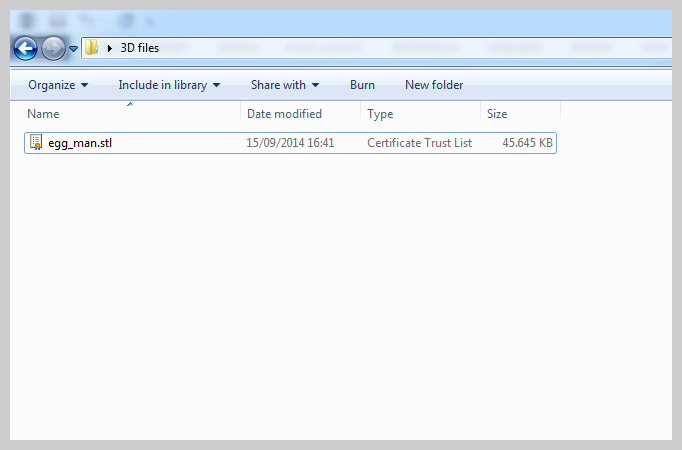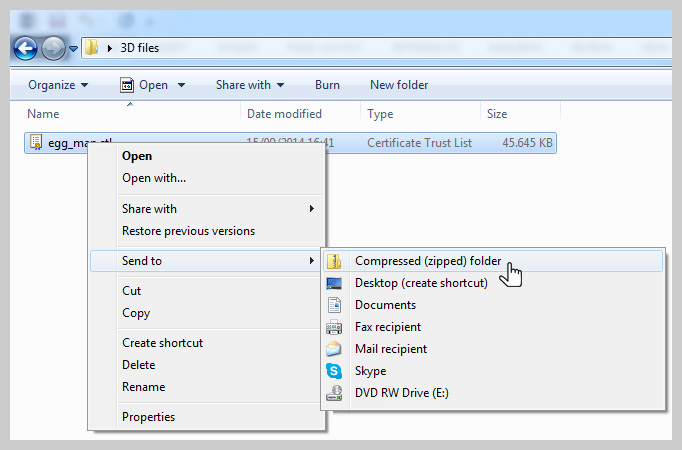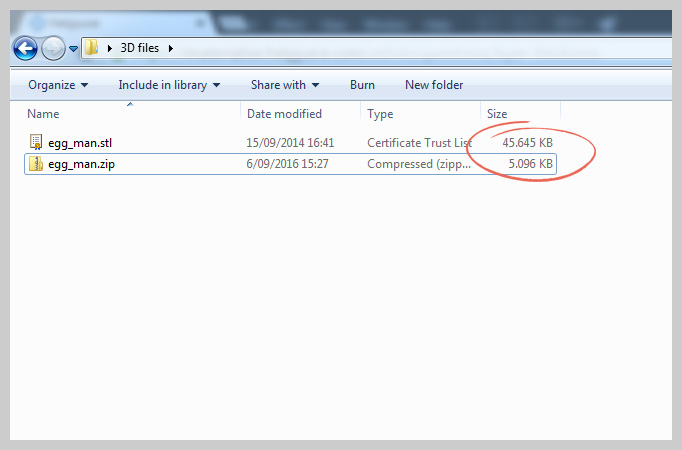The maximum file size of a single 3D file you can upload to i.materialise is 100 MB. If your file exceeds this limit, we cannot provide you with an online price.
In order to reduce the file size of your 3D file you can:
-
Remesh/decimate your 3D model to reduce the poly count (amount of triangles) without losing any detail. This feature is present in most popular 3D design software but it may be called differently. For instance, in Blender you have a 'Decimate Modifier', in ZBrush, you can use the 'Decimation Master' and in Modo, there's the reduction tool.
-
Compress your file to e.g. a ZIP archive. In Windows, you can right-click on your 3D file, open the 'Send to' menu and choose 'Compressed (zipped) folder. In the example below, you can see how the file size, in this case, can significantly drop. On Mac, you can perform the same action by holding down the Control key and then click the mouse on your 3D filer. A menu will pop up. One of the items in the menu is Compress “X” (X being the name of your file). Click Compress “X”. Your computer will now automatically create a compressed version (ZIP archive) of your 3D file item.