Occasionally we will give out promo codes or vouchers as part of a specific discount action. If you want to use a promo code, you can insert it on the payment info page during the checkout process.
When the code is valid, you will see the discount appear.
Using a promo code during the checkout process
1. Go to the input field below 'Discount' on the payment info page.
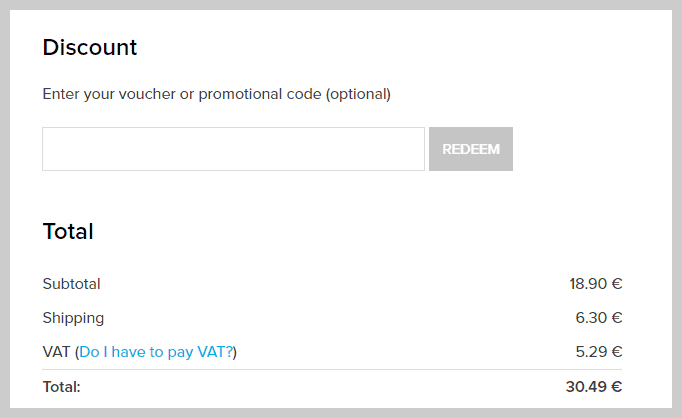
2. Enter your code.
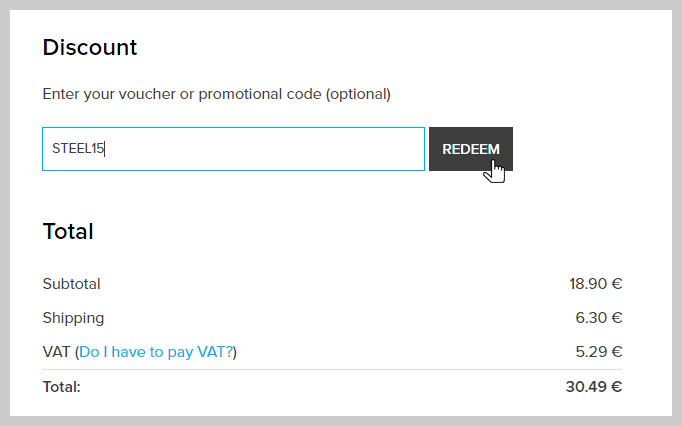
3. Click Redeem.
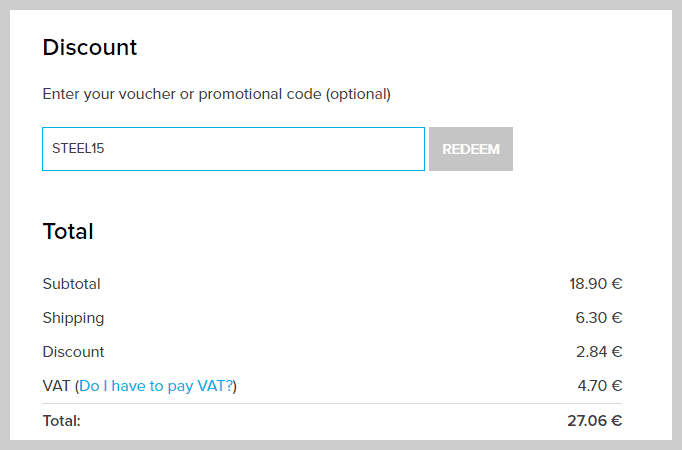
There are a few things to know about using promo codes:
- Only one promo code can be used per order.
- If your promo code has expired, there is no way to re-activate it.
- Some promo codes can be only used once. Specific promo codes such as the educational discount can be used over and over again for as long as they are valid, but only for the account using the educational email address.
- Promo codes can't be applied retroactively.